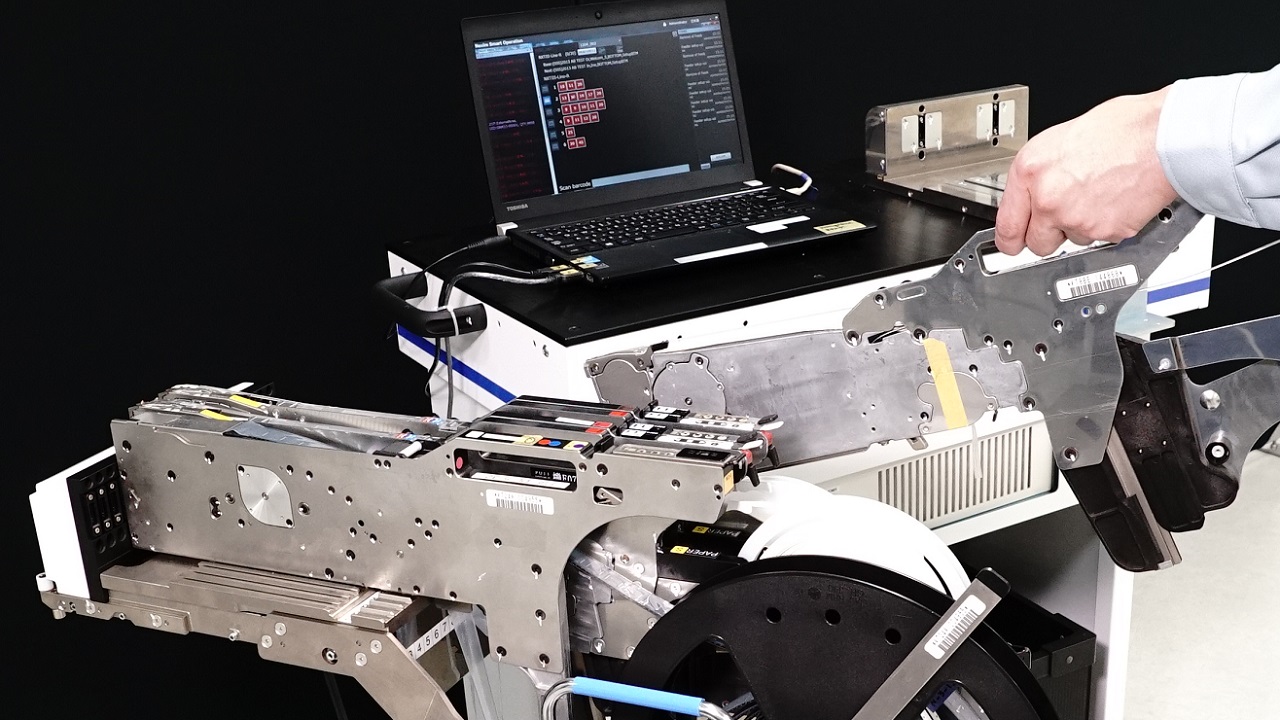
Smart Setup Station makes changeover work quick and easy
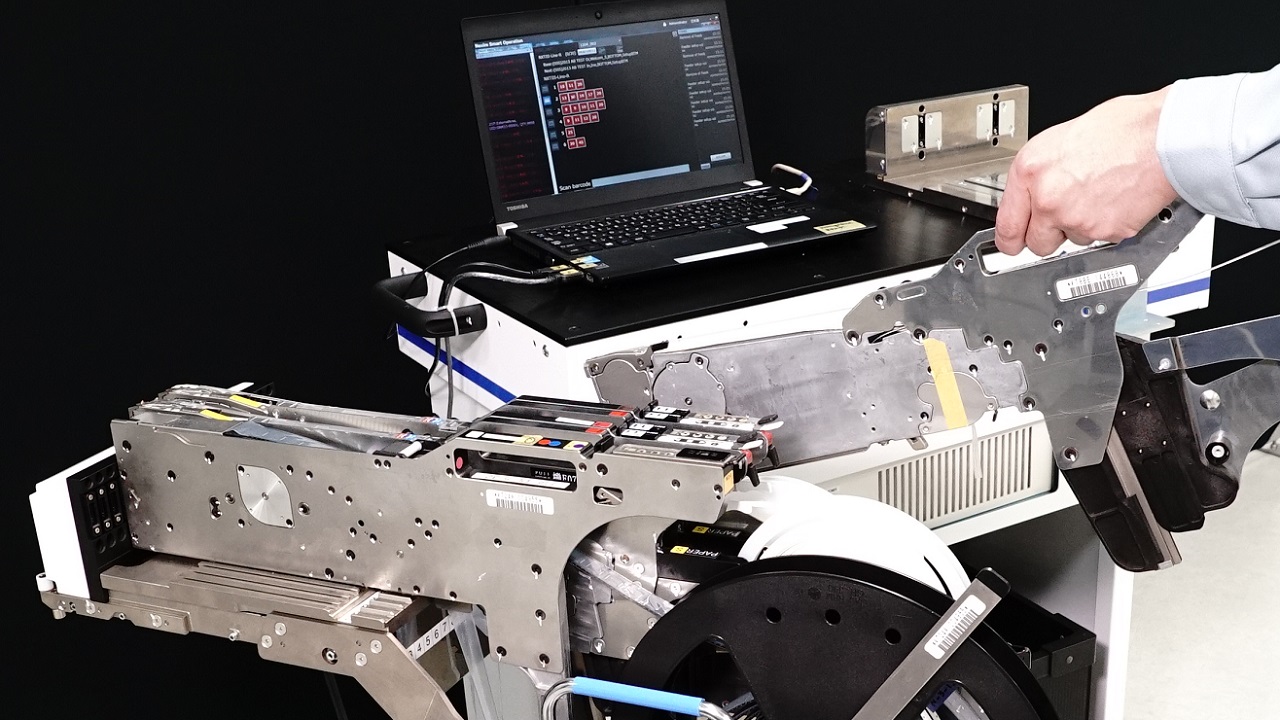
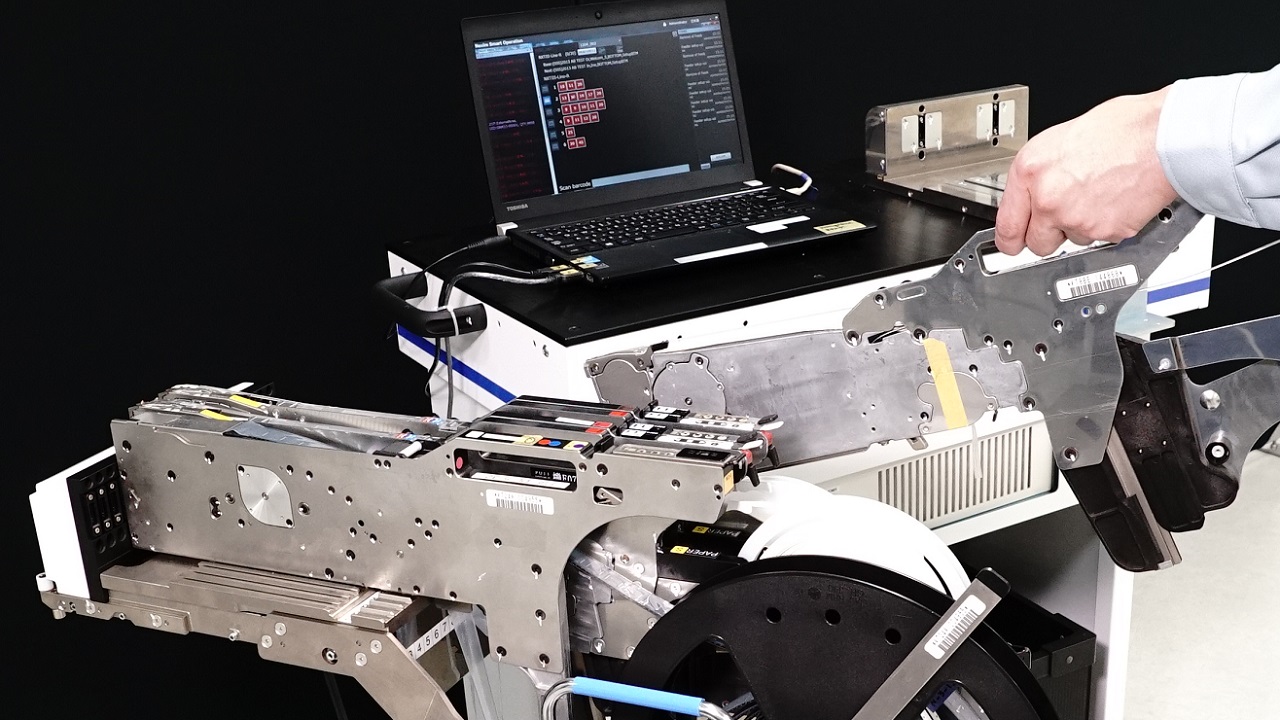
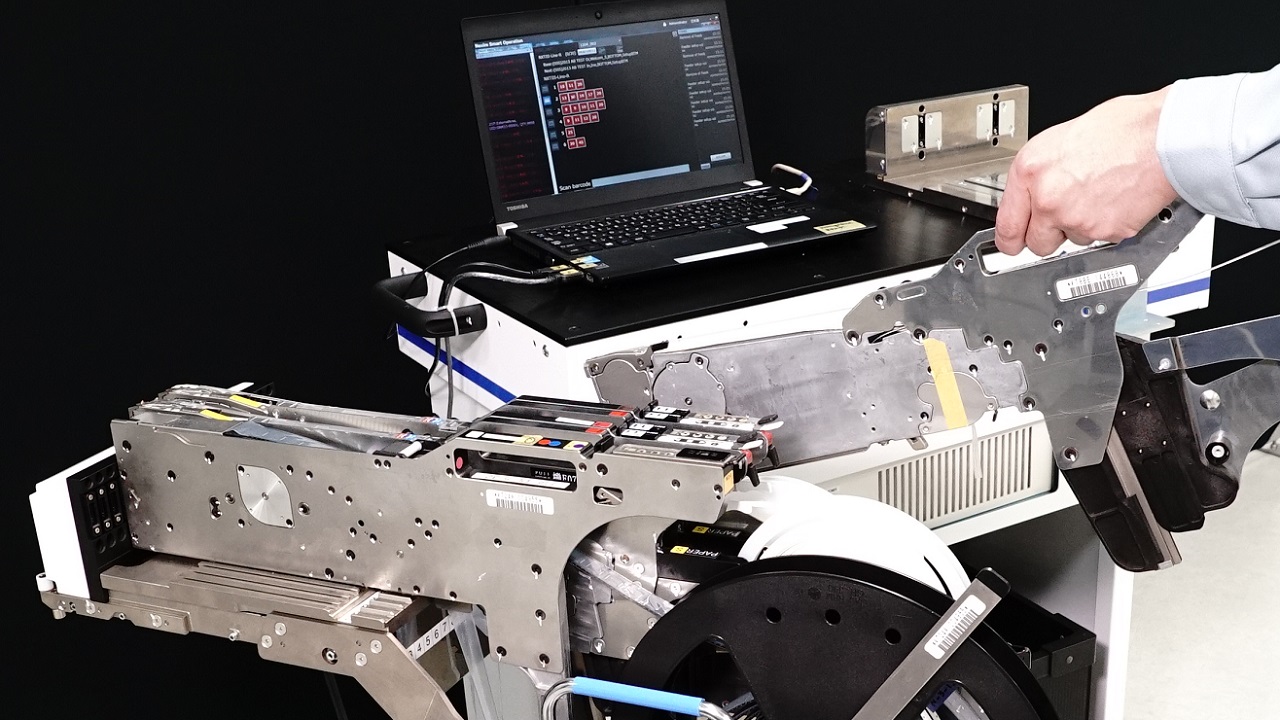
As market needs diversify, mass customization that achieves QCD at the same level as mass production is being required of manufacturing sites. However, in the field of high-mix production in which products are frequently changed, decreases in production efficiency caused by increases in changeover frequency is a major issue.
At many production sites the feeder setup work is being moved offline in order to shorten the setup changeover time, and a batch changeover method using feeder exchange units has become popular. However, offline changeover work is very detailed and time-consuming, as it involves a lot of work from checking out parts to setting up feeders, as well as having to perform all the required checks. In addition, this is a process that is difficult to run based on a schedule because it is highly dependent on people which means that work times vary depending on the skills of the workers.
Smart Setup Station helps to resolve these issues for offline changeover work.
1. Automatically rewinds only the parts that are no longer needed
2. Provides guidance for feeder positions
3. Provides guidance for the position to set feeder pallets and MFUs
Note: This is used in conjunction with external changeover in the integrated production system, Nexim.
Note: Feeder pallets (NXT III series) and MFUs (AIMEX III series) with the communication function for Nexim are required.
When starting an offline changeover work, the parts used in the previous production are still present on the feeder pallet or MFU. First, it is necessary to remove the parts that are not to be used. Removing feeders one by one while looking at the changeover list for the unnecessary parts requires a lot of time.
When using Smart Setup Station for offline changeover, the parts that are to be used are left as is and the parts that are not to be used are automatically rewound.
Because it is not necessary to check the changeover list, the work time can be reduced.
Note: It is necessary to specify operation settings in Nexim.
Note: Contact Fuji for the applicable tapes.
After setting the parts on the feeder and scanning the part ID, Nexim provides guidance for where to set the feeder on the feeder pallet or MFU. When the feeder is set at the indicated position, the color of the slot number displayed in Nexim changes to indicate that setting the feeder is complete.
Because you can visually confirm the position and that the process is complete based on the color displayed in the guidance, feeder setting work is guaranteed to be correct without any guess work.
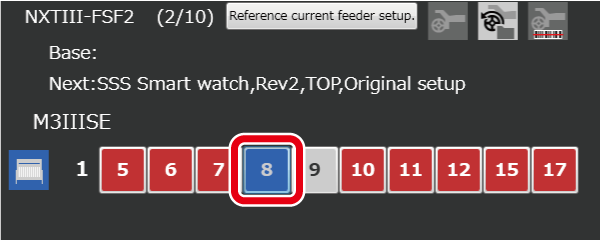
Position setting guidance
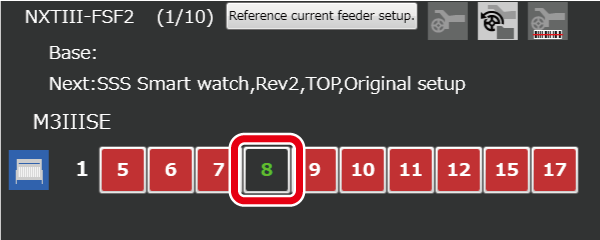
Setting complete
When the barcode ID for a feeder pallet or MFU that has been set up is scanned, you can check the line and machine to which to set the feeder pallet or MFU.
If there is a long delay between completing offline changeover and starting online changeover, and you want to check whether feeders have been moved before setting the feeder pallet or MFU in the machine, you can easily check by connecting the feeder pallet or MFU to Smart Setup Station and selecting the work menu.
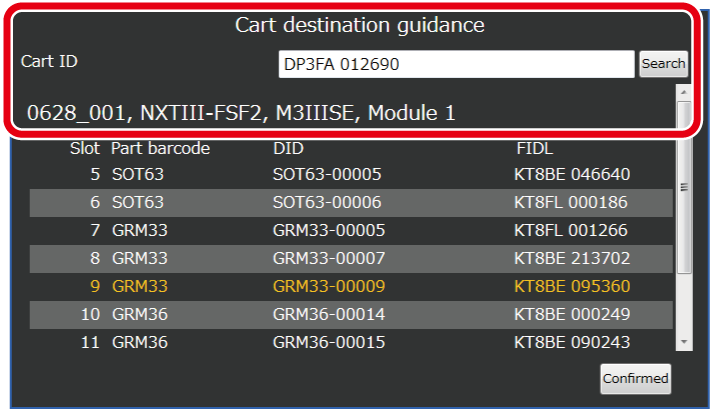
Smart Setup Station makes your changeover work efficient, accurate, and easy. You can see demonstrations of this unit in action in Fuji showrooms.
Please contact us if you have any further questions about these solutions.

